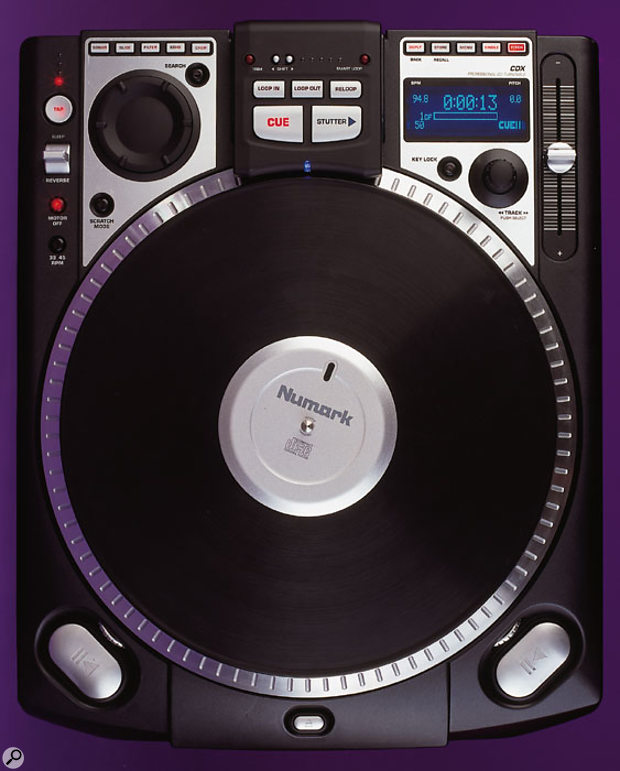Although Numark's new CD deck is squarely aimed at live DJs, its intriguing feature set gives it the potential for serious studio use, and at a comparatively affordable price.
The Numark CDX is a very pragmatic solution to a long-running problem: how to control the playback of a CD in the same way you can that of a vinyl record. Recent years have seen various CD players with jog wheels and pitch controllers that let you 'beat match' tracks playing from CDs. However, these did not give you anything like the kind of control you get with a record. In particular it's impossible to scratch using these devices: you just don't have direct control of playback from the control surface. Even if you could control a normal CD player to such a degree, it would sound terrible anyway — CDs were designed to be played back continuously in one direction and at one speed, so scratching is asking a bit much of the medium.
However, in the last couple of years Serato's Scratch and Stanton's Final Scratch systems have taken an entirely different tack by using bog-standard turntables as control surfaces for computer-based audio (see the box elsewhere in this article for more details on these systems). Some of the latest DJ CD players, including the CDX, are almost like hardware-only versions of these systems. Instead of an abstract controller wheel, these devices use a mechanical turntable like a normal record deck, with the revolution rate and direction of a physical disc translating to the playback of the audio on the CD. Alongside this innovation, the latest DSP processing means that the varispeeded audio actually sounds like it would from a record, even when scratching. The immediately notable characteristic of the CDX is that Numark have decided to take the concept to its almost inevitable conclusion and use a 12-inch vinyl record as the control surface!
Physically, the CDX is a hefty, solid chunk, the same size as a traditional turntable. The display, dual play buttons, and front-loading CD slot all steer the desktop orientation of the unit to 'portrait', or 'battle style' as the turntablists would call it. The battle-style orientation of regular decks is used to keep the tone arm out of the way, but obviously the CDX has none, so it can be handled from any point on the disk. The actual turntable section looks and feels like any traditional DJ deck, with a high-torque, direct-drive platter, slip mat, and vinyl disc. The vinyl is actually clamped onto the centre spindle, which moves independently of the platter. The key thing is that the centre spindle is what controls the playback from CD. Consequently, it's the movement and rotation of the record, not the platter, that counts, which means that you can work in the normal way, with the slip mat allowing the turntable to continue while you hold the record still. The provided vinyl can be replaced with any record, something you'll probably want to do, as it will feel more natural.
Getting Up To Speed
The unit takes about five seconds to swallow a CD and sort itself out, after which you can select tracks from the large rotary controller at the top right of the front panel. Playback is started by kicking the turntable into life with one of the two Play/Pause buttons at the front. Large metal dials alongside these buttons allow adjustment of the turntable's spin-up and braking times, within the range of 0-6 seconds. From this point onwards, you can treat the deck like a traditional record player. Any manipulation of the vinyl, slowing it with your fingers, nudging it, even grabbing it and scratching like crazy, has the expected result.
 Rear edge features analogue, digital audio and MIDI connections.Photo: Mike Cameron
Rear edge features analogue, digital audio and MIDI connections.Photo: Mike Cameron
At first you don't trust it, and I'm sure I'm not the first person who's spent ages determined to fool it, to make it give up or lose its position. Forget it. You can grab the record, find a drum hit, note the position of the record (even put a sticker on it if you want to be 'old school'). Now let the record play a bit, then pull it back to the marker point and the hit is still there. In other words, there really is a reliable correlation between the vinyl record's position and the point in your CD track.
A familiar pitch adjustment slider controls the revolution speed of the platter, and therefore the playback speed of the CD. However, you get a much wider speed range than on standard decks, with the factory default being ±100 percent. This is going to be too extreme for most DJs, so a Pitch button lets you re-calibrate the pitch adjuster to various ranges: 6, 12, 25, and 100 percent. House DJs will be comfortable with the ±12 percent option, although might be surprised not to find a traditional ±8 setting.
The point where the vinyl metaphor breaks down is when you come to cue up to a point within a track. Obviously there's no tone arm, so you're not going to be needle-dropping. Instead you hit the Search button and use the jog wheel (above and to the left of the record) to scan through the current track. If you're looking for an exact point, the easiest thing is to stop jogging when you get close and just grab the vinyl. You can then cue up as normal by spinning the record. A cue point marker is set by pausing and hitting play again (or by just hitting play if you were already paused). Subsequently hitting the Cue button will stop playback and pause the CD back at this point. Cue points can be used in a number of ways, not least of which is during scratching, but we'll come back to that in a minute. Obviously you can hit Cue, then press Play to start the record spinning for a traditional-style start-up. Alternately you can hit the Stutter button, which starts playback at full speed with no spin-up time. You can hit Stutter again at any time to instantly restart playback from the cue point.
Serato Scratch & Stanton Final Scratch
It's probably fair to say that Stanton's Final Scratch has shaken up the world of DJ'ing at least as much as laptop replacements like Ableton Live. Competing products by Serato (Scratch Live, and Scratch Studio, reviewed in SOS March 2003) are very similar. With these products, CDs are replaced by a computer playing back tracks from its hard drive. Final Scratch uses Native Instrument's Traktor software on either a Mac or PC. The key concept is that playback is controlled by actual vinyl records with timecode recorded on them.
The audio outputs from the analogue turntables are plugged into your laptop via a firewire interface, and the software reads the incoming timecode and plays back your tracks accordingly. The result is extraordinarily effective, with the ability to scratch just as well as with hardware products like the CDX. A bonus with Final Scratch is that you can even cue by needle dropping. Obviously, the main advantage with using these systems is that you don't need to take any physical media with you: you can just turn up with your laptop full of MP3s and a couple of the special records. Additionally, this method means you can play at any club that has normal turntables. With decks like the CDX, you've either got to learn how to use all the competing products, or buy one and take it with you. An amusing development is that Final Scratch 2 even comes with CD versions of the timecode discs so you can run it from CD decks!
Scratch Modes & Loops
Everything so far presumes you are in the CDX's Scratch mode, which means that the turntable acts as much like a normal record deck as possible. However, there are other modes, which an experienced scratcher might call 'cheats', but which everyone else will love! Pressing the Scratch mode button once puts you into Scratch+Cue mode. In this mode, when you grab the record to start scratching (which the CDX determines when it senses backwards motion) the track jumps to the Cue position. You then have free hands-on control until you let go and the record spins up again. This not only means that you can start scratching from the exact point you want, but what's even better is that you can repeatedly perform quick scratch and replay tricks which sound like you've been practising for years. Holding down the Scratch mode button for a second flips you into Scratch+Fwd mode, or Scratch+Fwd+Cue depending on the mode you started in. These modes behave the same as the first two, except that audio is muted when the record is moving backwards. This really is a good cheat, because it emulates the way a scratch DJ manipulates the crossfader during many scratch techniques.
As soon as you start getting into the Scratch modes you realise that, even though the CDX emulates a record player, it doesn't conform to the same limitations. A case in point is the cluster of controls for creating and manipulating loops. Looping couldn't be simpler. During playback, hitting Loop In sets the loop start point, then hitting Loop Out sets the end, and the CDX immediately starts looping the marked section. Hitting Loop Out again ends looping and the track progresses until you set more loop points. The Reloop button lets you return immediately to the last loop. Looping is very clean (it must be smoothed) and there is no latency from the buttons, so I found it surprisingly easy to set seamless loops up on the fly.
Smart Loop
However, there's no need to leave it to chance, because you can opt to engage the Smart Loop feature. This integrates with the CDX's Beatkeeper bpm-detection system to round off your loops to the nearest beat. On the whole, the bpm detection is very good, featuring a digital read-out and a four-LED array that counts the beats. Most of the time it gets things right, but sometimes you have to hit the Tap key to align the first beat of the bar with the first LED. With house, hip-hop, and electro tracks, the beat tracking was generally spot on, but I found that with drum and bass material you often got a half-speed reading. This is easily remedied by tapping along with the Tap key, at which point the CDX catches on and starts tracking correctly.
With Smart Loop enabled you can really start to have some fun. Once you've set a loop you can use the strip of Shift buttons to alter the loop length by multiples of two or a half. This simple but clever trick affords the DJ increased creative intervention in tracks, and is particularly good for making Fatboy Slim-style ever-decreasing loop builds. Alongside the Shift controls is the Trim button, which is used to edit the loop start and end points. After turning on Trim, you select either the Loop In or Loop Out button, then adjust with the jog wheel. In Smart Loop mode, trimming is constrained to whole beats, ensuring you maintain a rhythmically coherent loop. Now, I have to confess that I never got to grips with this trimming functionality. You are rather in the dark about what your jog wheel actions are actually doing until it's too late, and in the end I gave up with it. I wasn't particularly disappointed about this, as I couldn't think of many reasons I'd want to trim a loop, unless it wasn't working smoothly, and Smart Loop makes sure this never happens.
Pitch Manipulation & Effects
If automatic looping isn't enough to make you hang up your vinyl, the next trick up the CDX's sleeve may tip the balance. Pressing the Key Lock button switches the pitch adjuster into tempo-only mode. As you might imagine, this means that you can change the playback speed without affecting the pitch of the music. What's particularly powerful is that this pitch-locking feature is not just tied to the track's original key. In other words, you can adjust the pitch slider to match the track's key to another record, and then switch in Key Lock and adjust the tempo. The ability to blend both the pitch and tempo of two tracks really opens up your options.
Just to finish things off, and leave you in no doubt that this is a really decent package, Numark have added an effects section. A row of buttons above the jog wheel switch these in, although only one can be used at a time. The available effects are Sonar (a resonant comb filter), Slide (pitch shifter), Echo, Auto Decimation (bit-rate reduction), Filter (band-pass and band-stop modes), Chop (rhythmic gate), and Pan (ping-pong auto-pan). Each effect has an adjustable parameter (for example frequency or echo time) controlled by the jog wheel.
New Media
CD decks were developed because CDs are more available, durable, and portable than vinyl. It's a very attractive thought that you can grab any CD from your collection and play it as part of a DJ set, with all the versatility of vinyl. However, the more innovative DJs have realised that they could make their own CDs using the CD-R drive in their computer. This means they can take out their own compilation, or even incorporate edits, mash-ups, and their own compositions into their sets. In other words, CD-Rs become the new dub plates! This way, a scratch set could probably be all prepared on just two CDs.
Now, combine all this with the fact that a modern DJ CD deck is using its own onboard memory to buffer and process audio from the CD, and you begin to wonder if you really need to be using audio CDs at all. CDs are just a digital medium after all, so the content is not tied to any particular storage format. The latest decks, including the CDX, allow you to use MP3 CDs. Technics' SLDZ1200 machine, along with Pioneer's DMP555, takes this to the next logical stage by supporting SD data cards. It doesn't take much imagination to predict that decks will soon have USB 2 and Firewire ports for connection to a portable hard drive, iPod, or laptop...
Digital DJ
The thing that strikes me most while playing with the CDX and looking at its rivals, is that even though they incorporate 'old-fashioned' turntable concepts, they embrace new technological innovations. Nothing brought this home to me more than the fact that the CDX features MIDI In and Out ports for driving or slaving to other devices via MIDI Clock messages. This means that you can sync two CDXs together for automatic tempo matching. More exciting, though, is the fact that you could slave up a drum machine or laptop and completely blur the line between DJ'ing and live performance.
So, what to make of the Numark CDX in particular? The control method is just about as close to a record as is possible without having a tone arm/needle — if you need this then you have to look at Final Scratch instead. You get well-chosen effects with simple hands-on control, and fantastically easy, clever, beat-sensitive looping. Plus you get pitch-independent tempo adjustment, and vice versa. But none of this matters much unless it sounds any good. The good news is that within most of the parameters of a normal turntable you will be pretty much amazed by what you hear. Whether you are doing house/techno-style mixing and beat matching, or scratching and beat juggling, or just good old-fashioned playing records, there's so little between this and vinyl that you won't hesitate given the advantages.
There are points where the sound isn't so good, although only when you go well beyond what you would do with a normal record player. For example, if you dramatically slow down playback without adjusting the pitch, things do get pretty grainy. Also, there's a pretty limited range within which you can adjust tempo and pitch independently of one another before things start sounding grungy. Vinyl aficionados will doubtless be able to hear differences when moving the record very slowly by hand, but I doubt many normal folk will be able to tell in a club. Overall, I was really impressed with the CDX, and found it huge fun to boot. If, like me, you've heard earlier DJ-oriented CD decks and thought they sounded terrible, it's time to re-evaluate some of the newer breeds like the CDX. The technology has moved on, and so have the smart DJs.
Competing CD Players
Numark's CDX faces competition from most of the major DJ hardware manufacturers, such as Pioneer, Technics, Vestax, and Denon. Most have players with improved control methods that allow some degree of scratching, though none have as authentic a turntable as the CDX. The most comparable products are the Technics SLDZ1200, Pioneer CDJ1000 MkII, and the Denon DNS series. Another interesting product is Tascam's TT M1, which is a movement-tracking device (like an optical mouse) that connects to Tascam's CDX-series CD players. This clips to the side of a standard turntable, and sends control information to the CD player based on the movement of the record.
Pros
- Works and sounds just like a vinyl turntable, and you can do convincing scratching.
- Seamless looping with automatic snapping to nearest beat.
- Well chosen 'playable' effects.
- Firmware updates can be downloaded and installed via CD.
- Plays MP3s burned to CD-R.
- MIDI Clock synchronisation facilities.
Cons
- No 'needle drop' capability, such as that in Final Scratch.
- Not the best-sounding tempo-independent pitch-shifting.
Summary
Like with Stanton's Final Scratch, playback of your CD audio and MP3 tracks is so closely tied to the vinyl in front of you that you forget it's a trick. Looping, key lock, effects, and the ability to spin in and scratch your own home-made CDs mean that the CDX, and its peers, are enabling an explosion in the creative possibilities open to DJs and studio owners.